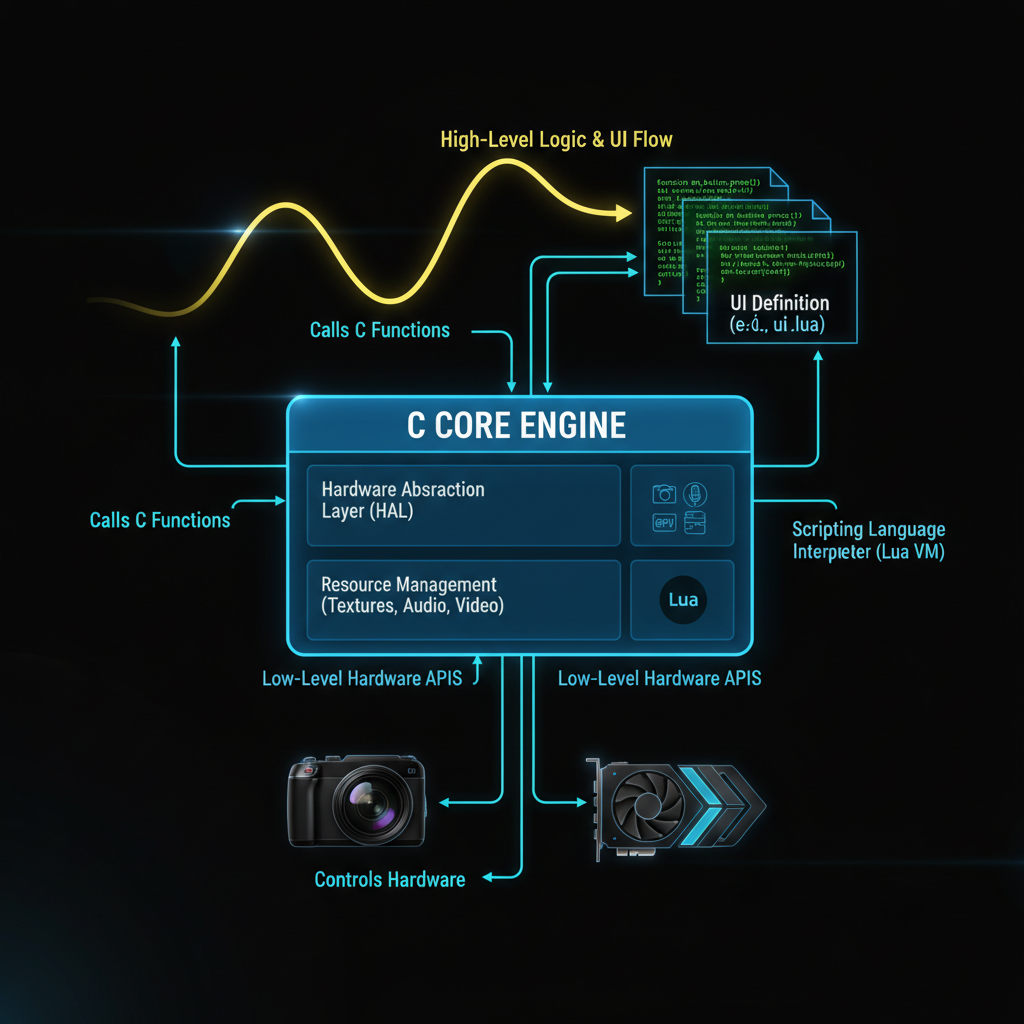In today’s experience-driven world, off-the-shelf multimedia solutions often fall short when it comes to truly unique and customizable applications like interactive video booths, dynamic customer experience capture systems, or engaging art installations. The need for flexibility, real-time control, and deep integration with hardware often pushes developers towards building their own core.
This blog post will delve into the architecture and technical considerations of creating a scriptable multimedia engine in C. We’ll explore how to combine the raw power and performance of C with the flexibility of a scripting language (like Lua) to create a system that’s both efficient and incredibly adaptable.
Why C and Scripting?
C’s Advantages:
- Performance: Unparalleled speed for real-time video processing, audio manipulation, and high-frequency sensor input.
- Low-Level Control: Direct access to hardware APIs (cameras, sound cards, GPUs) without abstraction layers.
- Memory Management: Fine-grained control over memory, crucial for large multimedia buffers.
- Portability: C code can be compiled for a wide range of embedded systems and operating systems.
Scripting’s Advantages (e.g., Lua):
- Rapid Prototyping: Quickly iterate on interaction logic, UI flows, and multimedia sequences without recompiling the core engine.
- Customization by Non-Developers: Empower designers, artists, or even end-users to modify system behavior.
- Extendability: Easily add new features, effects, or triggers by simply writing new script files.
- Safety: Scripting environments can be sandboxed, preventing critical engine crashes due to script errors.
Core Engine Architecture
Our engine will follow a common pattern: a robust C core that handles low-level hardware interaction, resource management, and a scripting interpreter. The script will then dictate the high-level logic, calling functions exposed by the C core.
Key Components
- Hardware Abstraction Layer (HAL):
- Video Input: Capture frames from various cameras (webcams, DSLRs via SDKs like Canon EDSDK, Blackmagic DeckLink). Use libraries like OpenCV or
libv4l2(Linux) / DirectShow (Windows) / AVFoundation (macOS). - Audio Input/Output: Handle microphone input and speaker output. Libraries like PortAudio or SDL_mixer are excellent choices.
- Graphics Rendering: OpenGL (or OpenGL ES for embedded) is the de facto standard for cross-platform 2D/3D rendering. DirectX (Windows) or Metal (macOS/iOS) are alternatives.
- Video Playback/Encoding: Libraries like FFmpeg are indispensable for decoding and encoding various video formats.
- Peripheral Input: Support for touchscreens, buttons, sensors (e.g., via
libudevon Linux, HID APIs).
- Video Input: Capture frames from various cameras (webcams, DSLRs via SDKs like Canon EDSDK, Blackmagic DeckLink). Use libraries like OpenCV or
- Resource Manager:
- Efficiently load, unload, and manage multimedia assets: textures, video files, audio clips, fonts.
- Implement caching strategies to minimize load times.
- Handle memory allocation and deallocation for these large resources.
- Scripting Language Integration:
- Lua: Lightweight, fast, and easy to embed. Its C API is straightforward.
- Python: More powerful, but larger footprint and potentially slower for tight loops. Good for complex logic or AI.
- Event System:
- A robust way for the C core to notify scripts about events (e.g., “frame captured,” “button pressed,” “audio detected”).
- Scripts can register callbacks to react to these events.
- Graphics Context:
- Manages OpenGL contexts, shaders, framebuffers, and drawing commands.
- Provides high-level drawing functions to scripts (e.g.,
engine.draw_texture(id, x, y, w, h)).
Deep Dive: Scripting with Lua
Let’s use Lua as our scripting language example.
Embedding Lua: You’ll need to link the Lua library to your C project.
// main.c
#include <stdio.h>
#include <lua.h>
#include <lualib.h>
#include <lauxlib.h>
// Our custom C function to be exposed to Lua
static int c_engine_log(lua_State *L) {
const char *message = luaL_checkstring(L, 1); // Get string argument from Lua stack
printf("[ENGINE_LOG]: %s\n", message);
return 0; // No return values to Lua
}
// Another custom C function: get current timestamp
static int c_engine_get_time(lua_State *L) {
double time_ms = (double)clock() / CLOCKS_PER_SEC * 1000.0;
lua_pushnumber(L, time_ms); // Push number to Lua stack
return 1; // One return value
}
int main() {
lua_State *L = luaL_newstate(); // Create new Lua state
luaL_openlibs(L); // Open standard Lua libraries
// Register our C functions
lua_pushcfunction(L, c_engine_log);
lua_setglobal(L, "engine_log"); // Make it available as 'engine_log' in Lua
lua_pushcfunction(L, c_engine_get_time);
lua_setglobal(L, "engine_get_time"); // Make it available as 'engine_get_time' in Lua
// Load and execute a Lua script
if (luaL_dofile(L, "script.lua") != LUA_OK) {
fprintf(stderr, "Error loading script: %s\n", lua_tostring(L, -1));
}
// Call a function defined in the Lua script (e.g., setup())
lua_getglobal(L, "setup"); // Get the 'setup' function from Lua
if (lua_isfunction(L, -1)) {
if (lua_pcall(L, 0, 0, 0) != LUA_OK) { // Call setup() with 0 args, 0 returns
fprintf(stderr, "Error calling setup(): %s\n", lua_tostring(L, -1));
}
} else {
printf("Lua function 'setup' not found.\n");
}
// Example: Call a Lua function every frame in a game loop (simplified)
for (int i = 0; i < 5; ++i) { // Simulate 5 frames
lua_getglobal(L, "update"); // Get the 'update' function
if (lua_isfunction(L, -1)) {
lua_pushnumber(L, i * 16.666); // Pass delta time or frame number
if (lua_pcall(L, 1, 0, 0) != LUA_OK) { // Call update(deltaTime)
fprintf(stderr, "Error calling update(): %s\n", lua_tostring(L, -1));
break;
}
}
}
lua_close(L); // Close the Lua state
return 0;
}
Example script.lua:
-- script.lua
-- This script runs within our C engine
function setup()
engine_log("Lua setup function called!")
print("Hello from Lua!") -- Standard Lua print, useful for debugging
last_time = engine_get_time()
end
function update(deltaTime)
local current_time = engine_get_time()
local elapsed = current_time - last_time
engine_log("Lua update function called. DeltaTime from C: " .. deltaTime .. ", Elapsed from Lua: " .. elapsed)
last_time = current_time
-- Example: Trigger something after 3 frames
if deltaTime > 40 then
engine_log("More than 3 frames passed according to C deltaTime!")
end
end
Graphics Integration (OpenGL Example)
Integrating graphics means exposing OpenGL commands (or higher-level drawing primitives) to Lua.
C-side (Simplified graphics.c):
#include <GL/glew.h> // Or <OpenGL/gl3.h> for macOS
#include <GLFW/glfw3.h> // For window management and context
#include <lua.h>
#include <lauxlib.h>
#include <lualib.h>
GLFWwindow* window;
GLuint texture_cache[10]; // Simple texture cache
// C function to load a texture and return its ID
static int c_graphics_load_texture(lua_State *L) {
const char *filepath = luaL_checkstring(L, 1);
// In a real app, use a proper image loading library (e.g., stb_image)
// For simplicity, let's just return a dummy texture ID
static int next_texture_id = 0;
if (next_texture_id < 10) {
// Here you would actually load the image data, create an OpenGL texture
// and store its GLuint ID in texture_cache[next_texture_id]
printf("Loading texture: %s (Dummy ID: %d)\n", filepath, next_texture_id);
texture_cache[next_texture_id] = next_texture_id + 100; // Simulate GLuint ID
lua_pushinteger(L, next_texture_id); // Return an index to our cache
next_texture_id++;
return 1;
}
lua_pushnil(L);
return 1;
}
// C function to draw a texture
static int c_graphics_draw_texture(lua_State *L) {
int texture_idx = luaL_checkinteger(L, 1);
float x = luaL_checknumber(L, 2);
float y = luaL_checknumber(L, 3);
float w = luaL_checknumber(L, 4);
float h = luaL_checknumber(L, 5);
if (texture_idx >= 0 && texture_idx < 10 && texture_cache[texture_idx] != 0) {
// Real OpenGL drawing code would go here
// glActiveTexture(GL_TEXTURE0);
// glBindTexture(GL_TEXTURE_2D, texture_cache[texture_idx]);
// Render a quad with texture coordinates
printf("Drawing texture ID %d at (%.1f, %.1f) size (%.1f, %.1f)\n",
texture_cache[texture_idx], x, y, w, h);
} else {
printf("Error: Invalid texture index %d\n", texture_idx);
}
return 0;
}
// Function to initialize graphics (call from main.c)
void init_graphics(lua_State* L) {
if (!glfwInit()) {
fprintf(stderr, "Failed to initialize GLFW\n");
return;
}
window = glfwCreateWindow(1280, 720, "Multimedia Engine", NULL, NULL);
if (!window) {
glfwTerminate();
fprintf(stderr, "Failed to create GLFW window\n");
return;
}
glfwMakeContextCurrent(window);
glewExperimental = GL_TRUE;
if (glewInit() != GLEW_OK) {
fprintf(stderr, "Failed to initialize GLEW\n");
return;
}
// Register graphics functions
lua_pushcfunction(L, c_graphics_load_texture);
lua_setglobal(L, "gfx_load_texture");
lua_pushcfunction(L, c_graphics_draw_texture);
lua_setglobal(L, "gfx_draw_texture");
glOrtho(0, 1280, 720, 0, -1, 1); // Simple 2D orthographic projection
glEnable(GL_TEXTURE_2D);
glEnable(GL_BLEND);
glBlendFunc(GL_SRC_ALPHA, GL_ONE_MINUS_SRC_ALPHA);
}
// Function to render frame (call from main.c game loop)
void render_graphics() {
if (!window) return;
glClear(GL_COLOR_BUFFER_BIT);
// Lua script will call gfx_draw_texture here
}
void swap_buffers() {
if (window) {
glfwSwapBuffers(window);
glfwPollEvents();
}
}
Lua-side (script.lua extended):
-- script.lua (extended)
local my_texture_id
function setup()
engine_log("Lua setup function called!")
print("Hello from Lua!")
last_time = engine_get_time()
my_texture_id = gfx_load_texture("assets/background.png")
if my_texture_id == nil then
engine_log("Failed to load background texture!")
end
end
function update(deltaTime)
local current_time = engine_get_time()
local elapsed = current_time - last_time
-- engine_log("Lua update function called. DeltaTime from C: " .. deltaTime .. ", Elapsed from Lua: " .. elapsed)
last_time = current_time
-- Render the texture
if my_texture_id ~= nil then
gfx_draw_texture(my_texture_id, 0, 0, 1280, 720) -- Draw full screen
end
-- Example: A simple animation
local time_offset = current_time / 1000.0 -- Time in seconds
local bounce_y = math.sin(time_offset * 3) * 50 + 200 -- Sine wave for bouncing
if my_texture_id ~= nil then
gfx_draw_texture(my_texture_id, 500, bounce_y, 200, 200) -- Draw a smaller, bouncing instance
end
end
Video and Audio Processing
Video Capture & Playback (FFmpeg + OpenGL):
- C Core: Use FFmpeg’s
libavformat,libavcodec,libswscaleto open video files/streams and decode frames. - Frame Conversion: Convert decoded frames (often YUV) to an OpenGL-friendly format (RGB/RGBA) using
libswscale. - Texture Upload: Upload the converted frame data to an OpenGL texture.
- Lua API: Expose functions like
engine.play_video(filepath),engine.get_video_frame_texture_id(),engine.stop_video(). In theupdateloop, the Lua script would callengine.get_video_frame_texture_id()and thengfx_draw_texture()with the returned ID.
Audio Processing (PortAudio/SDL_mixer):
- C Core: Use PortAudio for cross-platform audio input/output. Set up a callback function that receives microphone data or feeds speaker data.
- Audio Analysis: Implement basic audio analysis (e.g., RMS volume, beat detection, frequency analysis via FFT) in C for performance.
- Lua API: Expose functions like
engine.start_audio_capture(),engine.get_rms_volume(),engine.play_sound(filepath). Lua scripts could then trigger visual effects based onengine.get_rms_volume().
Building a Video Booth Example
Let’s imagine a video booth where users record short clips, apply effects, and share them.
C Core Responsibilities:
- Initialize camera (e.g., via
OpenCV VideoCapture). - Handle video recording (e.g., using FFmpeg
libavcodecto encode frames to an MP4 file). - Process real-time video frames (e.g., applying GPU shaders for live effects).
- Save final video files to disk.
- Manage network requests for sharing (e.g., uploading to a server).
- Read input from physical buttons or touch events.
Lua Script Responsibilities:
- Define the UI flow: “Welcome Screen” -> “Ready to Record” -> “Recording…” -> “Preview” -> “Share/Retake”.
- Trigger C functions:
engine.start_recording(),engine.stop_recording(),engine.apply_shader_effect("cartoon"),engine.upload_video(). - Draw UI elements: buttons, text, countdown timers (using
gfx_draw_texturewith UI sprites, or a text rendering library exposed by C). - React to user input:
if event.button_pressed("record") then engine.start_recording() end. - Manage state:
current_screen = "recording_screen".
video_booth.lua (Conceptual Snippet):
-- video_booth.lua
local current_state = "welcome"
local countdown_timer = 0
local video_preview_texture_id = nil
function setup()
engine_log("Video Booth Initialized!")
welcome_screen_texture = gfx_load_texture("assets/welcome.png")
record_button_texture = gfx_load_texture("assets/record_button.png")
-- Load other UI assets
end
function update(deltaTime)
-- Clear screen
gfx_clear_screen()
if current_state == "welcome" then
gfx_draw_texture(welcome_screen_texture, 0, 0, 1280, 720)
gfx_draw_button(record_button_texture, 500, 500, 200, 100, "start_record_button")
elseif current_state == "recording_countdown" then
countdown_timer = countdown_timer - deltaTime
gfx_draw_text("Recording in: " .. math.ceil(countdown_timer / 1000), 640, 360)
if countdown_timer <= 0 then
engine_start_recording()
current_state = "recording"
end
elseif current_state == "recording" then
-- Display live camera feed
local camera_frame_id = engine_get_camera_frame_texture()
if camera_frame_id then
gfx_draw_texture(camera_frame_id, 0, 0, 1280, 720)
end
gfx_draw_text("RECORDING...", 50, 50)
gfx_draw_text("Time left: " .. math.ceil((MAX_RECORD_TIME - engine_get_recording_time()) / 1000), 50, 100)
if engine_get_recording_time() >= MAX_RECORD_TIME then
engine_stop_recording()
video_preview_texture_id = engine_get_last_recorded_frame_texture()
current_state = "preview"
end
elseif current_state == "preview" then
if video_preview_texture_id then
gfx_draw_texture(video_preview_texture_id, 0, 0, 1280, 720)
end
gfx_draw_button(share_button_texture, 400, 600, 150, 80, "share_button")
gfx_draw_button(retake_button_texture, 700, 600, 150, 80, "retake_button")
end
end
function on_button_press(button_name)
if button_name == "start_record_button" and current_state == "welcome" then
countdown_timer = 3000 -- 3 seconds
current_state = "recording_countdown"
elseif button_name == "share_button" and current_state == "preview" then
engine_upload_video()
current_state = "sharing"
elseif button_name == "retake_button" and current_state == "preview" then
current_state = "welcome" -- Go back to start
end
end
Challenges and Considerations
- Error Handling: Robust error reporting from both C and Lua is crucial. Propagate Lua errors back to C, and C errors back to Lua.
- Performance Bottlenecks: Profile heavily. Lua is fast, but tight loops dealing with large data (like pixel manipulation) should be in C.
- Memory Management: Be vigilant with
malloc/freein C, especially when passing data between C and Lua. Lua’s garbage collector helps, but large C-allocated buffers still need manual management. - Thread Safety: If your C core uses multiple threads (e.g., separate threads for video capture, audio processing, rendering), ensure proper synchronization when interacting with the Lua state, as Lua itself is not thread-safe.
- Tooling: Use a good IDE for C (VS Code, CLion), and consider a Lua IDE for debugging scripts.
- Deployment: Package your C executable, Lua scripts, and assets for easy deployment.
Conclusion
Building a scriptable multimedia engine in C is a significant undertaking, but it offers unparalleled control, performance, and flexibility. By leveraging C for the heavy lifting and a scripting language like Lua for high-level logic, you can create incredibly dynamic and customizable systems for unique multimedia experiences. This approach empowers you to build sophisticated video booths, interactive art installations, and cutting-edge customer engagement platforms that are truly your own.